Share Amazon Cart & More
Learn how to share carts on your favorite stores!
Find answers to common questions about sharing a cart on Amazon (and more stores). Have a different question and can't find the answer you're looking for? Reach out here and we'll get back to you as soon as possible.
- Can I share my Amazon cart?
-
Yes! You can share your Amazon shopping cart by using a link that shows all the items in it. The person you send it to will see the exact products and quantities, so there's no confusion. Cart links are a super easy way to share multiple items at once.
After receiving your link, all the other person has to do is click 'Add to Cart'.
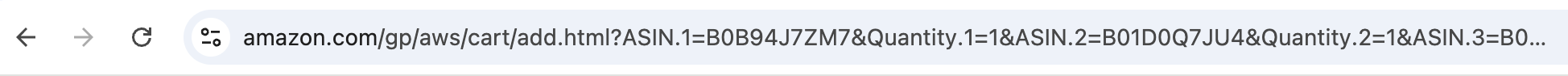
Example: Amazon Cart Link As an Amazon Associate I earn from qualifying purchases. - How to Share My Amazon Cart?
-
- Open our Share Carts tool.
- Add links from your Amazon cart.
- Copy the link and share it with someone!
By using the Share Carts tool, you can avoid the manual process of sending someone all your cart items separately. It's free and only takes 30 seconds to get started!
- Who can I share an Amazon cart with?
-
- Family - You can share your Amazon cart with your family. This includes your mom, dad, sister, brother, or anyone else in your household.
- Friends - You can also share a cart with your friends.
- Roommates - Sharing your cart with a roommate or housemate can help everyone stay organized.
- Your Partner - Do you live with a boyfriend, girlfriend, or spouse? Cart sharing with your partner can make life simpler.
- Coworkers - Sometimes, you shop for work. In those cases, sharing your Amazon cart with coworkers or team members is useful.
- Clients or Customers - If you have a small business or do freelance work, you might need to share your Amazon cart with a client.
- Online Communities - You might also want to share a cart with online groups — like Reddit, Facebook groups, Discord, or forums.
- What are common use cases for sharing a cart on Amazon?
-
- Holiday Shopping - Plan and share gift lists for birthdays, Christmas, or other events to avoid duplicates and stick to a budget.
- Group Gift Buying - Let friends or family add and review items before buying together.
- Office or Team Purchases - Easily coordinate bulk buys like office supplies or uniforms.
- Grocery and Home Shopping - Share carts for groceries or household items so everyone gets what they need.
- Event Planning - Organize carts for weddings, parties, or other events where multiple people are buying items.
- Where else can I share a cart?
- In addition to Amazon, share your cart on top online stores such as: Walmart, Newegg, Instacart, IKEA, and more. Browse our in-depth guides on how to generate these cart links. Stores powered by Shopify are also supported, which adds millions of additional stores.
- What are the differences between a wishlist and share cart links?
- Amazon wishlists don't let you easily move all items to your cart with the exact quantities. Share cart links solve this by creating a single link to your exact cart items.
How-To Guides
Latest Blog Posts
- Transfer Amazon Cart to Another Account
- Send Amazon Cart to Someone
- Share Amazon Cart Without Signing In
- Coordinate Easter Holiday Shopping
- Influencer Tips When Sharing Products With Your Audience
- Recipe Ingredient List Purchasing Made Easy
- Share Amazon Cart With Friends
- Share Amazon Cart With Co-Workers
- Share a Classroom List With Your Students
- Share Shopping Items With Your Roommates
- Share Amazon Cart With Family
